How do I update my virtual event link?
You will be able to add a virtual event link to your event during the initial event creation process. If you choose to skip that step during the event creation or if you need to update your link for any reason, you will be able to easily do this from the Virtual Event Settings option on your event management dashboard.
To access your event management dashboard, select the manage option on your event listing.
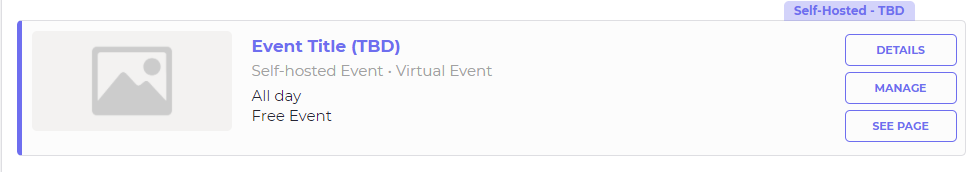
Once you've selected the Virtual Event Settings option you will be able to add or update the virtual event link for your event. You will also be able to create your own link through our Gathr At Home feature. To learn more about this feature CLICK HERE.
feature. To learn more about this feature CLICK HERE.
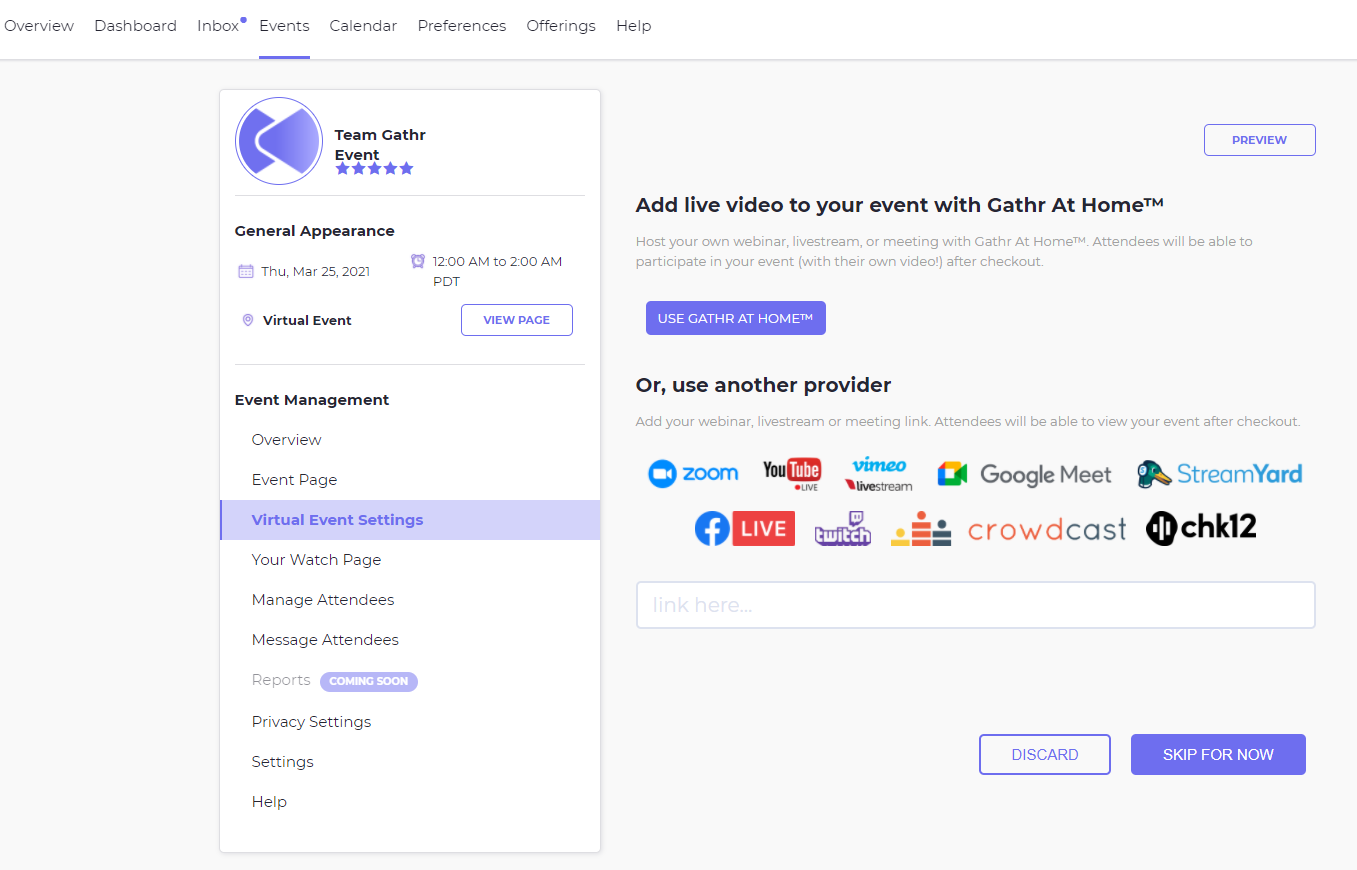
![gathr_logo_hubspot.png]](https://support.gathr.com/hs-fs/hubfs/gathr_logo_hubspot.png?height=50&name=gathr_logo_hubspot.png)