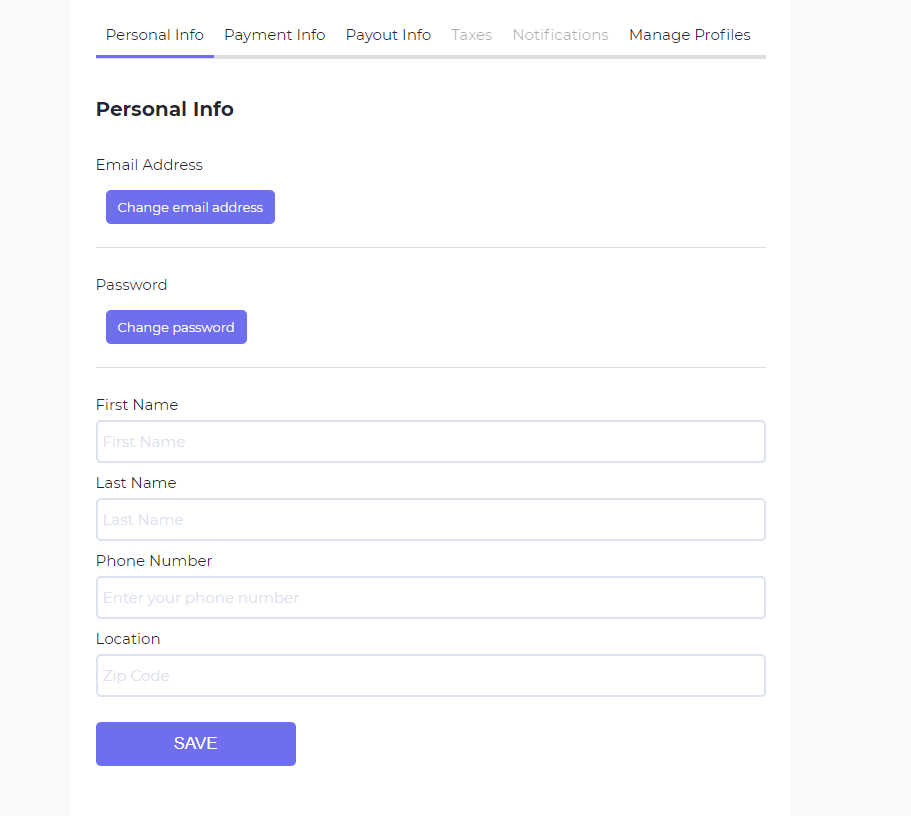- Help Center
- Your Account Settings
- Account Settings
-
Filmmaker Resources
-
Film Screening Host Toolkit
-
Video on Demand (VOD) Setup & Viewing
-
Event Creation & Management
-
Your Account Settings
-
Attending Events
-
Managing Your Event
-
Talent Booking & Management
-
Talent & Venue Setup
-
Policies, Payments, & Communication
-
Host Profile Resources
-
Theatrical On Demand
-
Gathr At Home™
-
Coming Soon
-
Features
-
Zoom
-
Events On Demand™
How do I update my personal information?
You can update your personal account information through the account settings option in your account.
Note: This is the personal information for the entire account. To learn more about how to update an individual profile Click Here.
You will be able to update your personal information through these easy steps:
1. Select the "Account Settings" option located in the drop-down menu in the top right-hand corner of your screen.
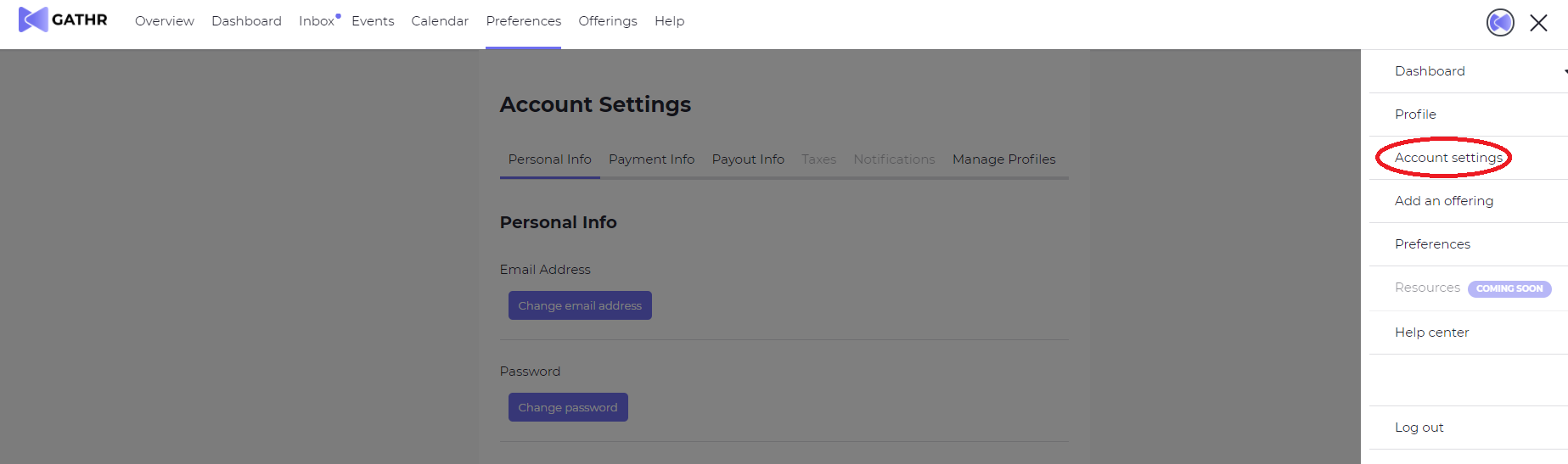
2. Select the "Personal Info" option through the Account Settings navigation menu. From this view you will be able to update your first name, last name, phone number, and zip code. Make sure to save all edits.