How do I reschedule an event?
At times, event hosts may need to change the original date or time of an event. As an event host, you will be able to access this feature through the "Manage" option on the Dashboard or Overview page.
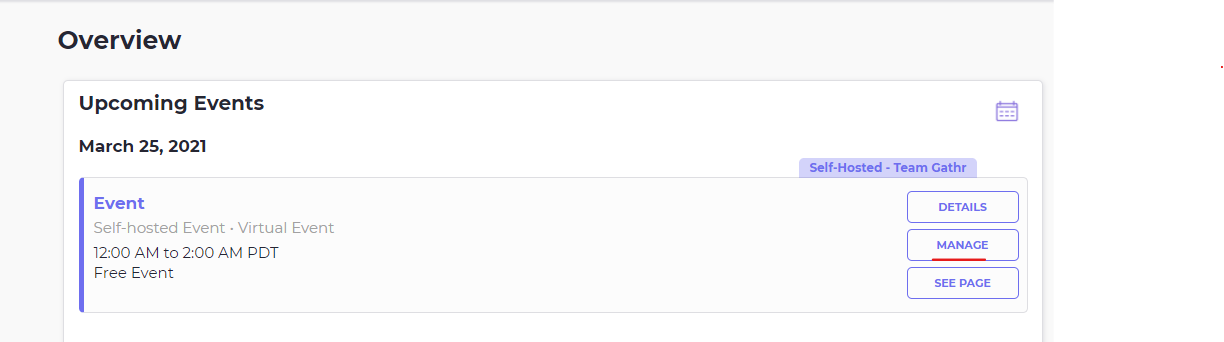
From the event management dashboard, select the "Help" option from the menu on the left-hand side of the screen. Then select "Reschedule".
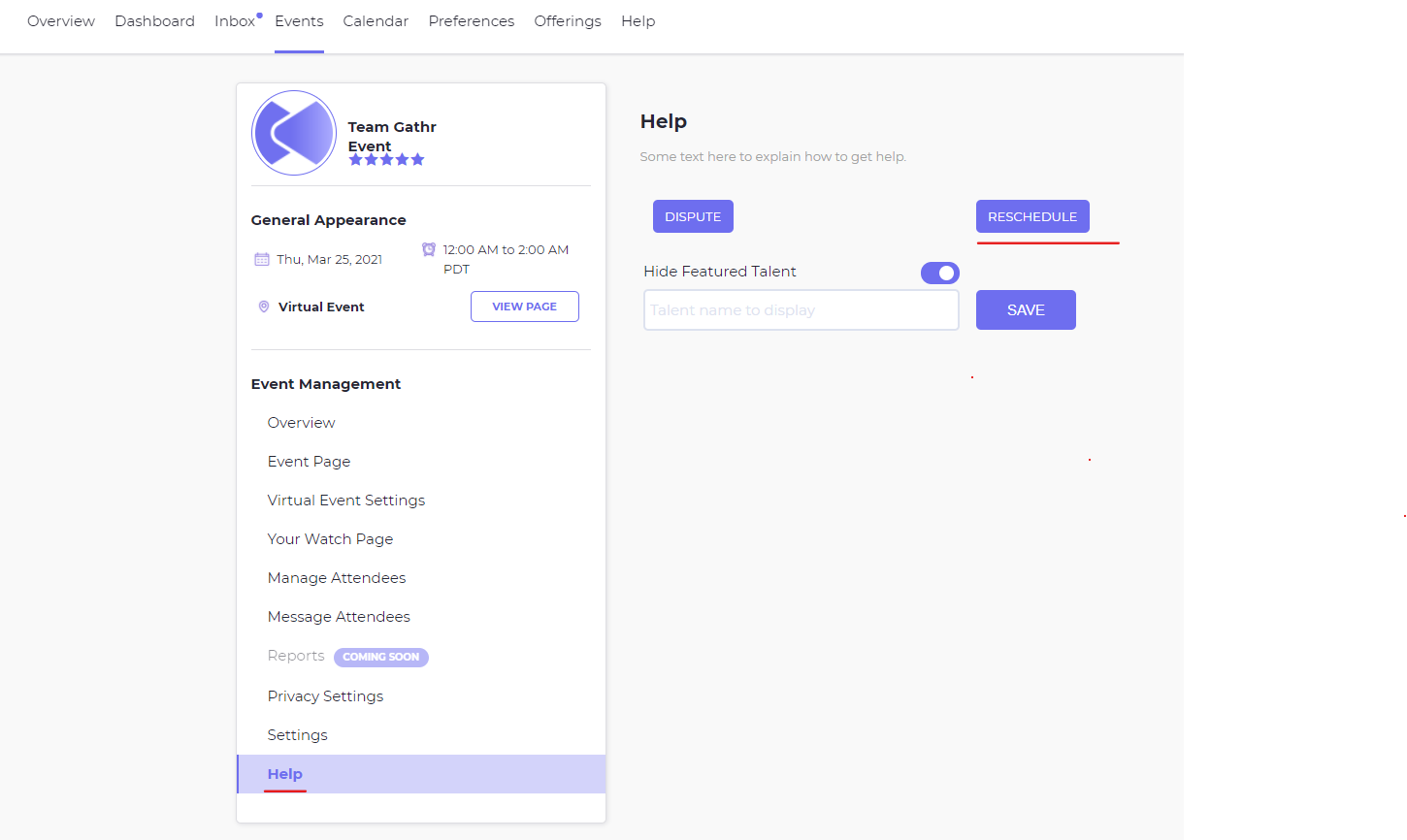
The reschedule form will allow you to request a new date, time, or timezone for your event.
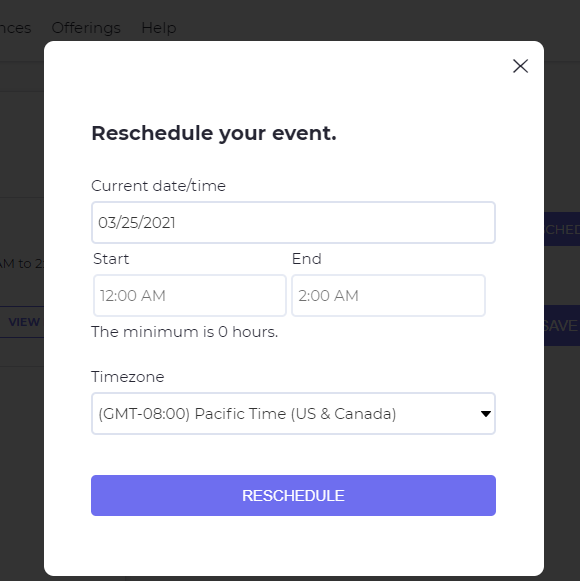
Self-Hosted Events
For self-hosted events, the event will automatically be rescheduled once the rescheduling form is submitted.
Third-Party Events
For third-party events, submitted the rescheduling form will send a request to your booked performers and events spaces (if applicable).
Note: Your event will not be rescheduled without acceptance of the change by all parties involved.
To respond to a reschedule request, a performer or venue will simply go to their inbox, open the event message and select the "Respond" option. 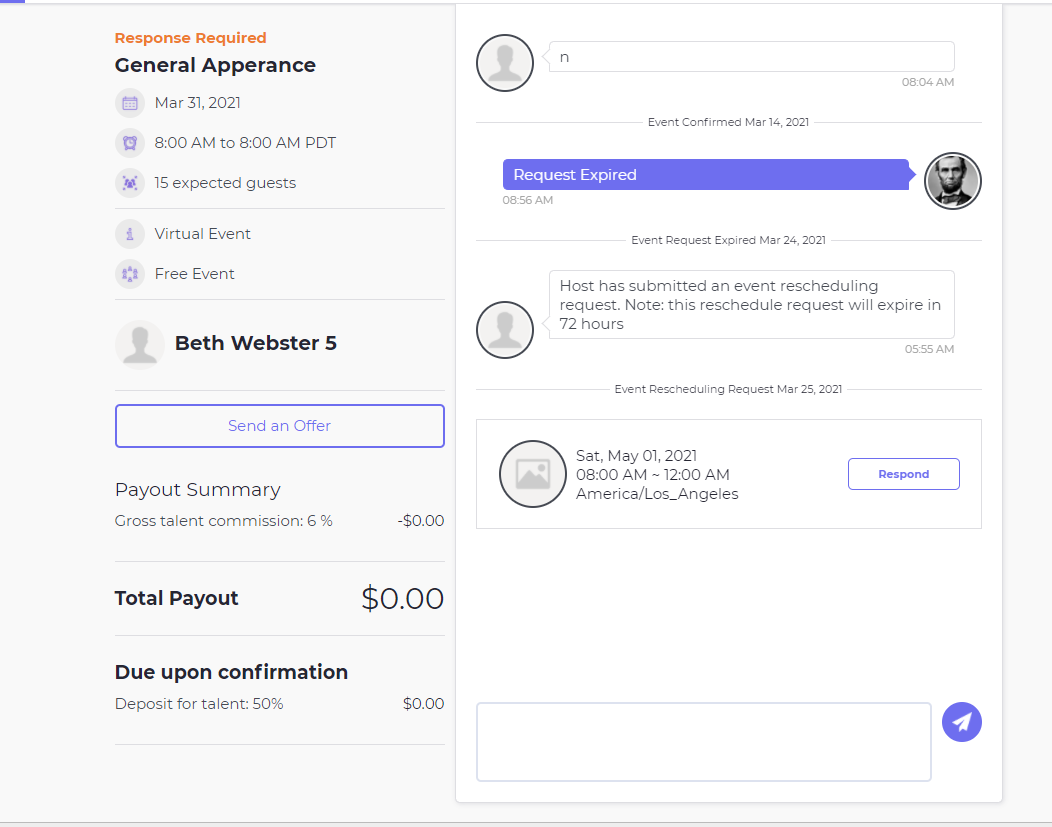
The option to "Accept" or "Deny" a request will appear and each party will choose their response. 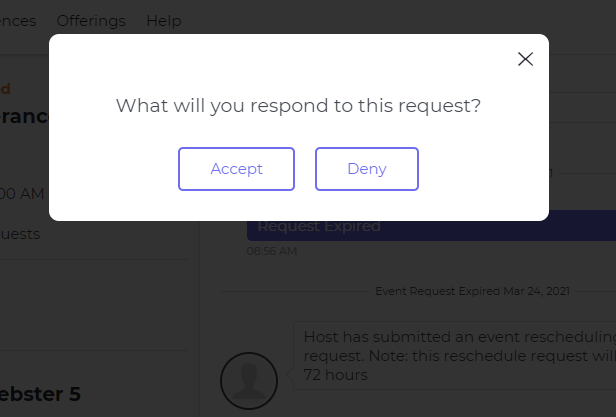
Once all parties have accepted a reschedule request the event will be updated to the new time or date.
![gathr_logo_hubspot.png]](https://support.gathr.com/hs-fs/hubfs/gathr_logo_hubspot.png?height=50&name=gathr_logo_hubspot.png)