How do I delete an existing profile?
Delete Profile
You will be able to delete your existing talent or venue profile by going to your account settings option inside of the navigation menu at the top right-hand corner of your screen.
NOTE: You will not be able to delete an account with scheduled events.
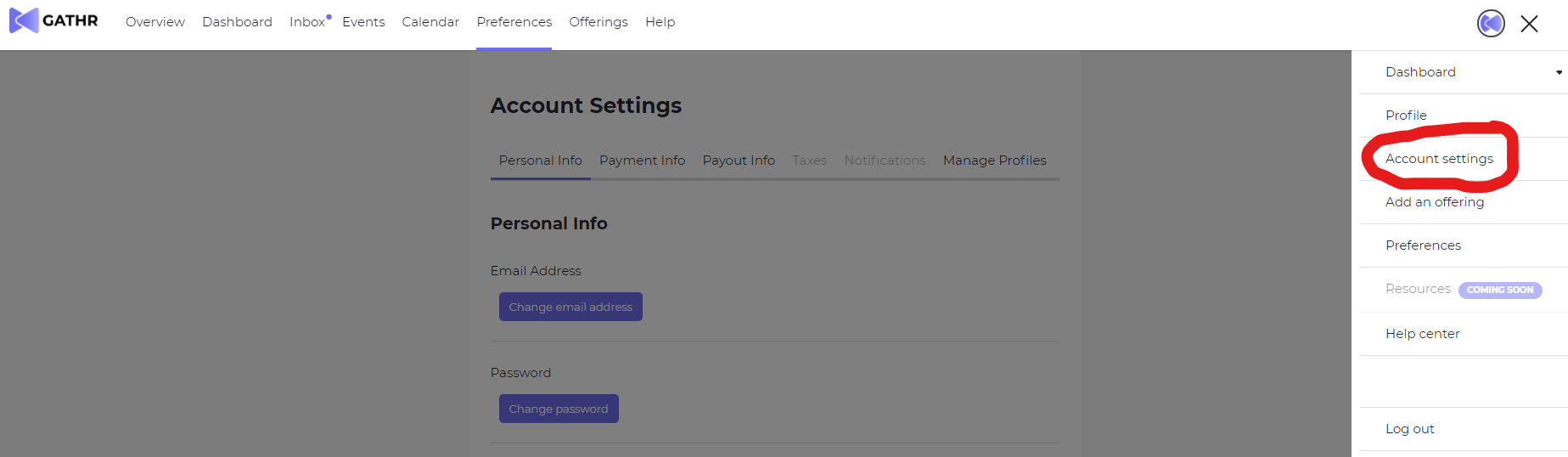
From your "Account Settings," you will be able to select "Manage Profiles" to view all existing profiles on your account.
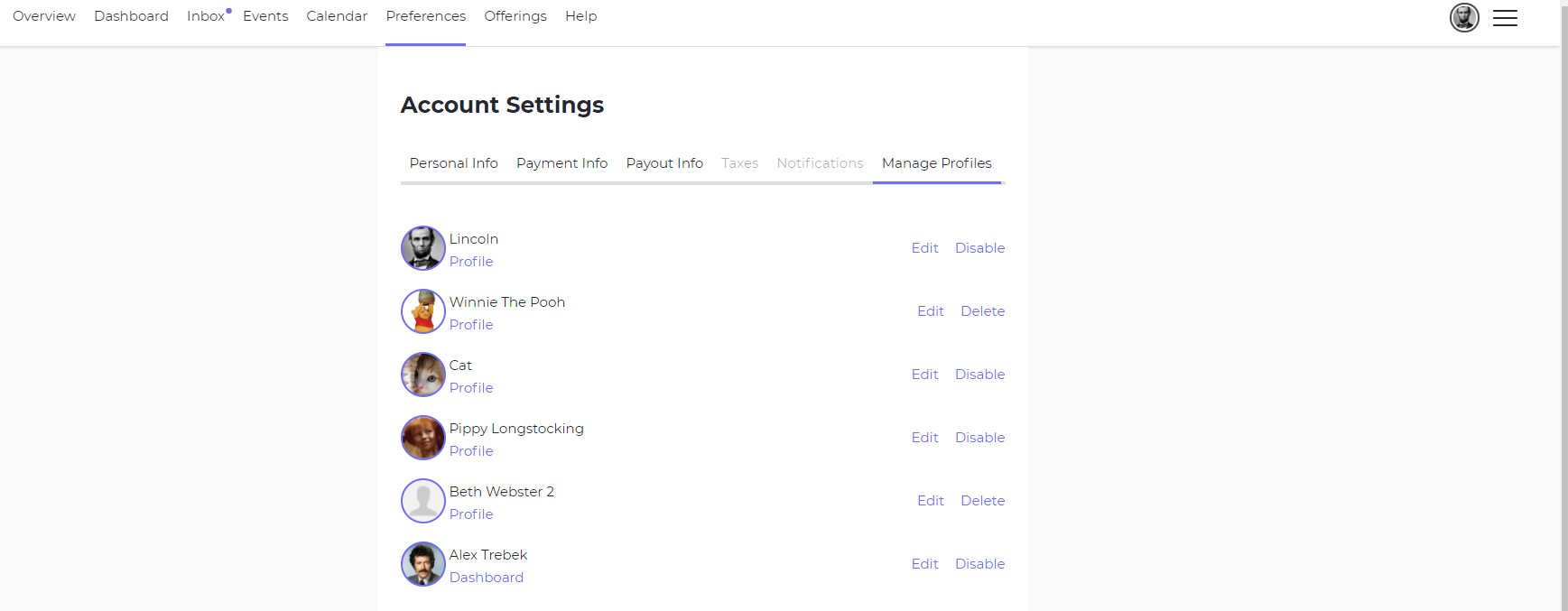
Once you have found the profile that you wish to delete or disable, simply select the option on the right-hand side of the screen and follow the screen prompts.
![gathr_logo_hubspot.png]](https://support.gathr.com/hs-fs/hubfs/gathr_logo_hubspot.png?height=50&name=gathr_logo_hubspot.png)