How do I change my password?
Find out how easy it is to update your password in your account settings.
You can update your account password at any time by following the easy steps listed below:
1. Go to Settings
On the left sidebar menu, select Settings

2. Reset Your Password
Choose "Reset Password" and follow the instructions, entering your new password.
After you enter your new password, select "Update Password."
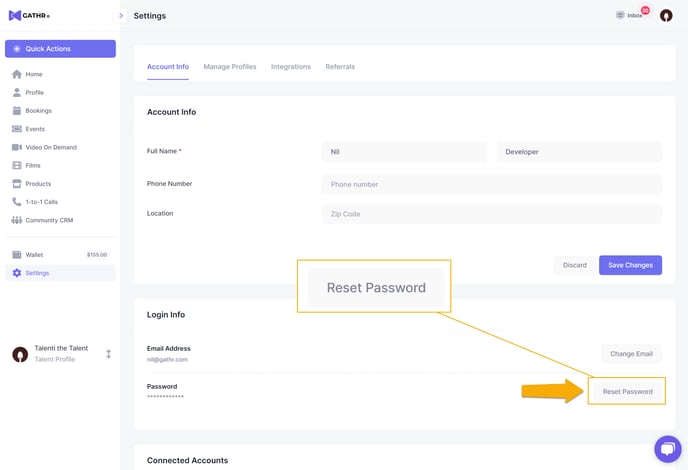
3. Log in with New Password
Now that you've updated your password, you're required to log in again.
You will also receive an email confirming your update.
🎉 Great job! You've successfully updated your password.
![gathr_logo_hubspot.png]](https://support.gathr.com/hs-fs/hubfs/gathr_logo_hubspot.png?height=50&name=gathr_logo_hubspot.png)