How do I change my display name?
The display name of your talent or venue profile is created during the onboarding process. Your display name is the name that others will see when interacting with your profile on Gathr.com. At certain times, it may be necessary for you to update or change your display name for various reasons. You will be able to change your display name by following these easy steps.
1. Select the "Preferences" from the navigation options at the top of the screen or the drop-down menu in the top right-hand corner of the screen.
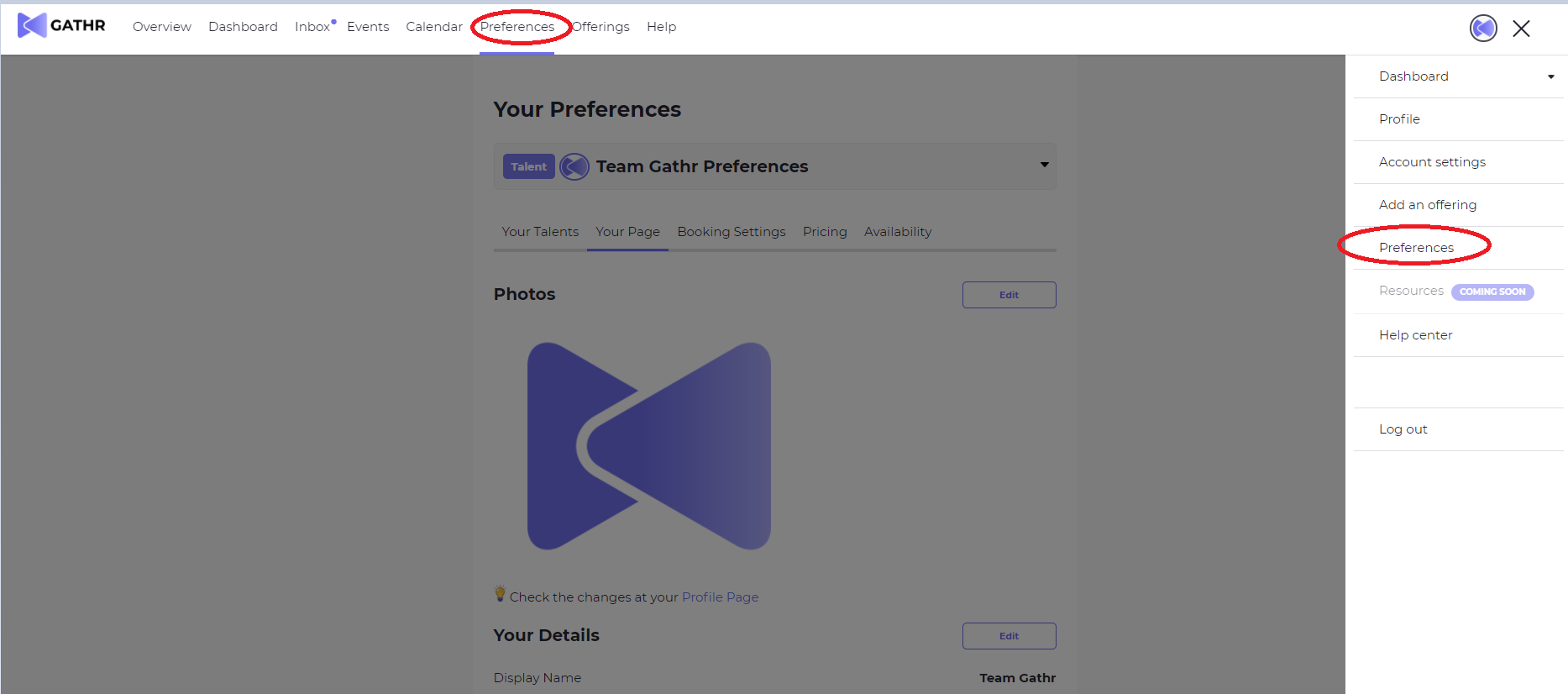
2. Select the "Your Page" option from the preferences navigation menu and select "edit" under the "Display Name" option. This will open the display preferences for your profile page.
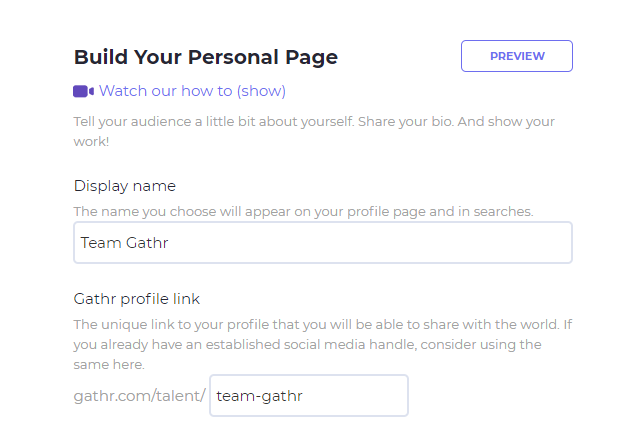
3. You will be able to update your display name and edit your Gathr profile link from this view. Once your display name is changed, the Gathr profile link will automatically update to the new display name. Make sure to save all changes.
Note: Your previous Gathr profile link will no longer be active once this is updated. To keep your original profile link you will need to ensure it is edited to stay the same.
![gathr_logo_hubspot.png]](https://support.gathr.com/hs-fs/hubfs/gathr_logo_hubspot.png?height=50&name=gathr_logo_hubspot.png)