Can I Get a Refund on My Tickets or Cancel My Order?
Looking to get a refund or cancel your ticket order? Learn how to get your money back/cancel a pre-authorization in this article.
Event Hosts are in charge of setting a refund policy and granting refunds. To get a refund for your tickets, send a refund request to the Event Host.
For unconfirmed Theatrical on Demand® Screenings / Events on Demand™, follow the same steps to request a Host cancel your order.
For Video on Demand rental refunds, please write to support@gathr.com.
1. Look up Ticket Confirmation Email
5. Requesting a Refund After an Event Has Ended
- Find "Your tickets for [Event Name]" ticket purchase confirmation email.
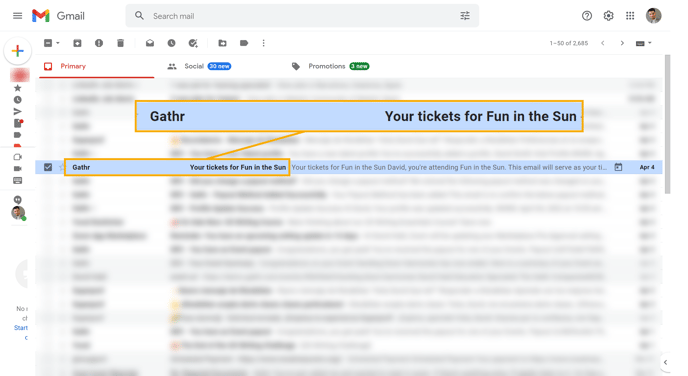
2. Select "Contact The Organizer" link. You will be redirected to the Event page.

Be sure you input the same email address where you received your ticket confirmation, which includes a Receipt with your Order ID. 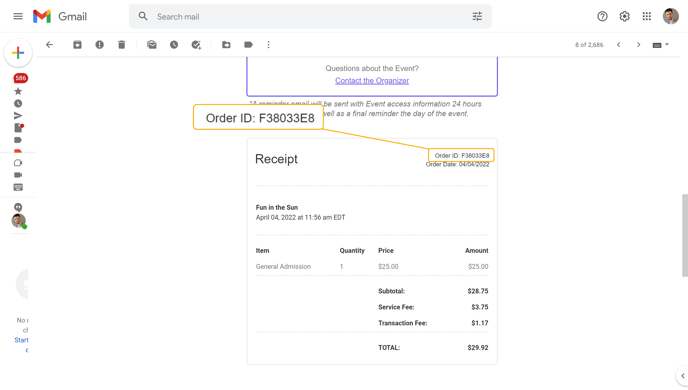
Head down to the "Contact Host" and enter your details to send your refund request.

3. Await the Host's response. They have 24 hours to accept or decline your request under the Moderate Policy.
If your Event has a Flexible Policy, your refund request will be automatically accepted.
4. Refund Policies
Refund Policies
- Flexible: When you request a refund under the Flexible Refund Policy, it's automatically accepted, and the Host receives an email. You have until 24 hours after an Event ends to request a refund.
- Moderate: The host is immediately notified via email when you request a refund under the Moderate Refund Policy. The Event Host then has 24 hours to review it and accept or deny this request.
- Strict: You may not request a refund under the Strict Refund Policy.
Note - Service Fees and Transactions Fees are always non-refundable.
Event Cancelation - If an Event gets cancelled, you will receive a full refund.
5. Requesting a Refund After an Event Has Ended
After an Event ends, you have 48 hours to request a refund, so be sure to make your request before that period ends.
Follow steps #1 - 3 above to complete your refund request.
Note: Fees, such as Gathr's Service Fee and the Payment Processor's fee are non-refundable.
![gathr_logo_hubspot.png]](https://support.gathr.com/hs-fs/hubfs/gathr_logo_hubspot.png?height=50&name=gathr_logo_hubspot.png)