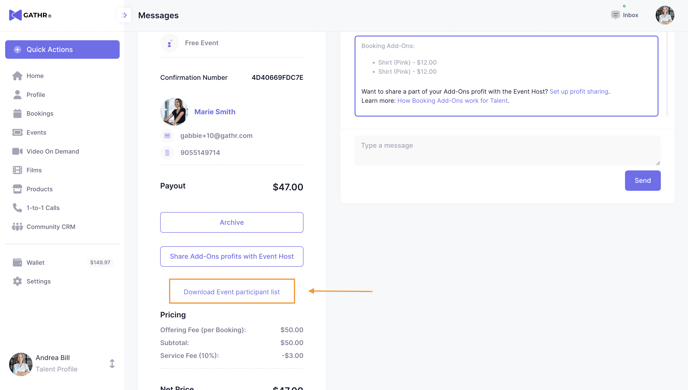Whether you're organizing an Event or participating in it, you can easily view Attendee data.
Depending on if you're hosting an event or if you've been booked for an event, there are different ways to view attendee data.
1. Hosts
2. Booked as Talent, Film, or a Venue
1. Hosts
To view your Attendees, start at your Dashboard. Next, select the "Events" tab and find your Event. Then select Manage to get to your Event Management page.
From Event Management, choose Manage Attendees.
From here, you can view individual Attendee data or export a complete list as a .csv file in spreadsheet format.
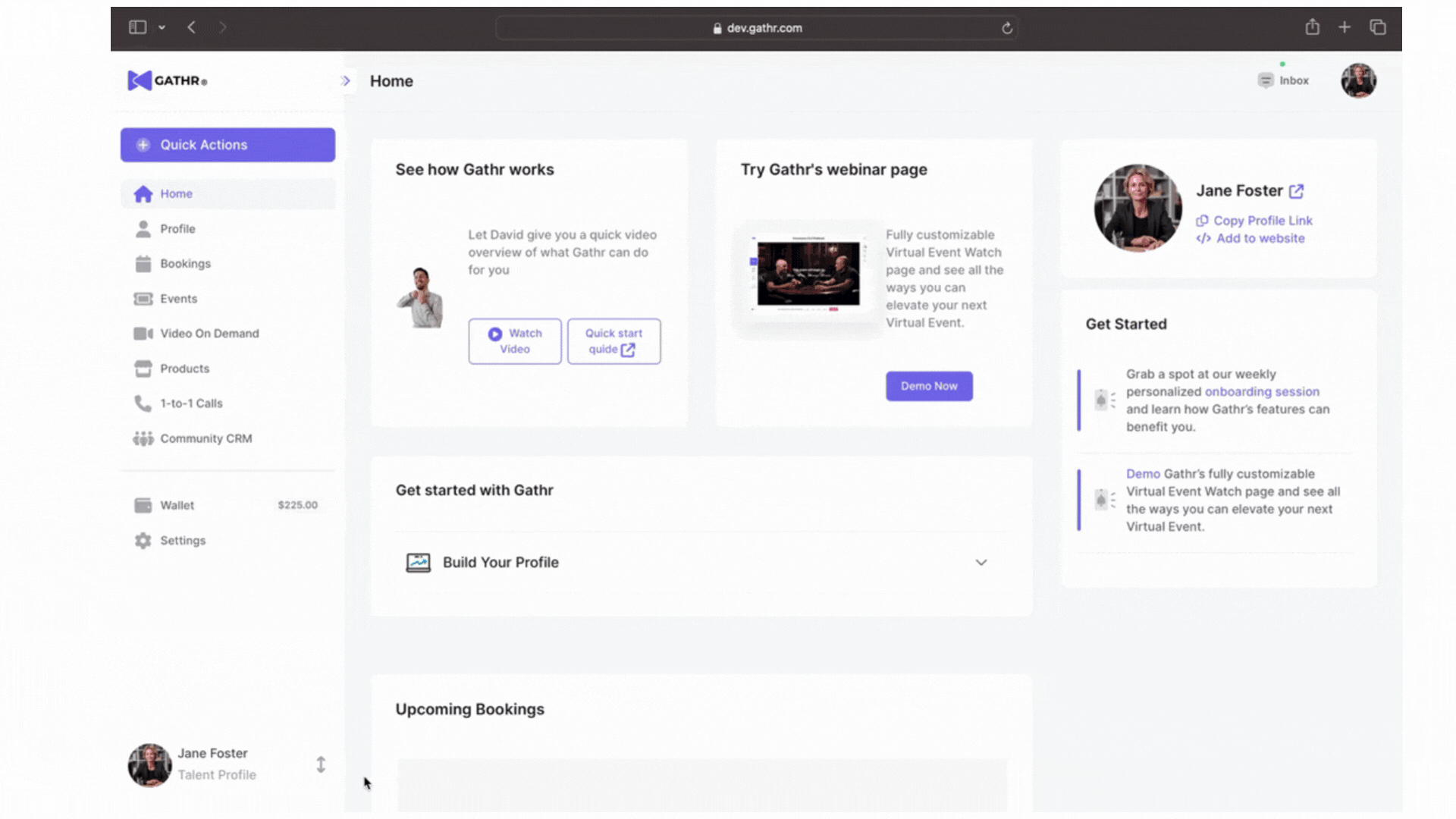
2. Booked as Talent, Film, or a Venue
If you were booked to appear for an Event, your Film was booked for a screening, or your Venue was booked for an Event, it's easy to find and download Attendee data.
From your Dashboard, navigate to "Inbox" located on the upper right, then select "Requests to Me." Choose the relevant Event request thread.
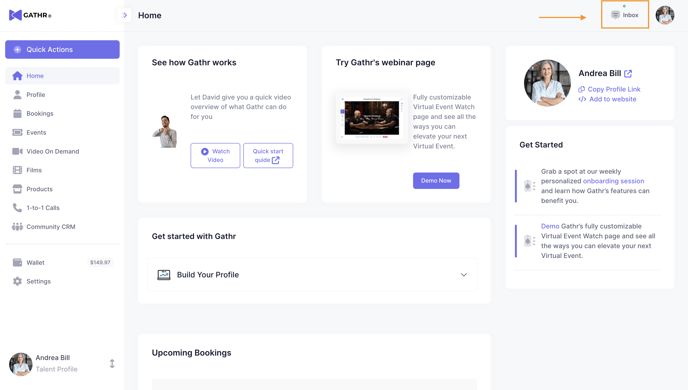
On the left side, scroll down and select "Download Participant List" to view individual Attendee data or export the list as a .csv file in spreadsheet format.