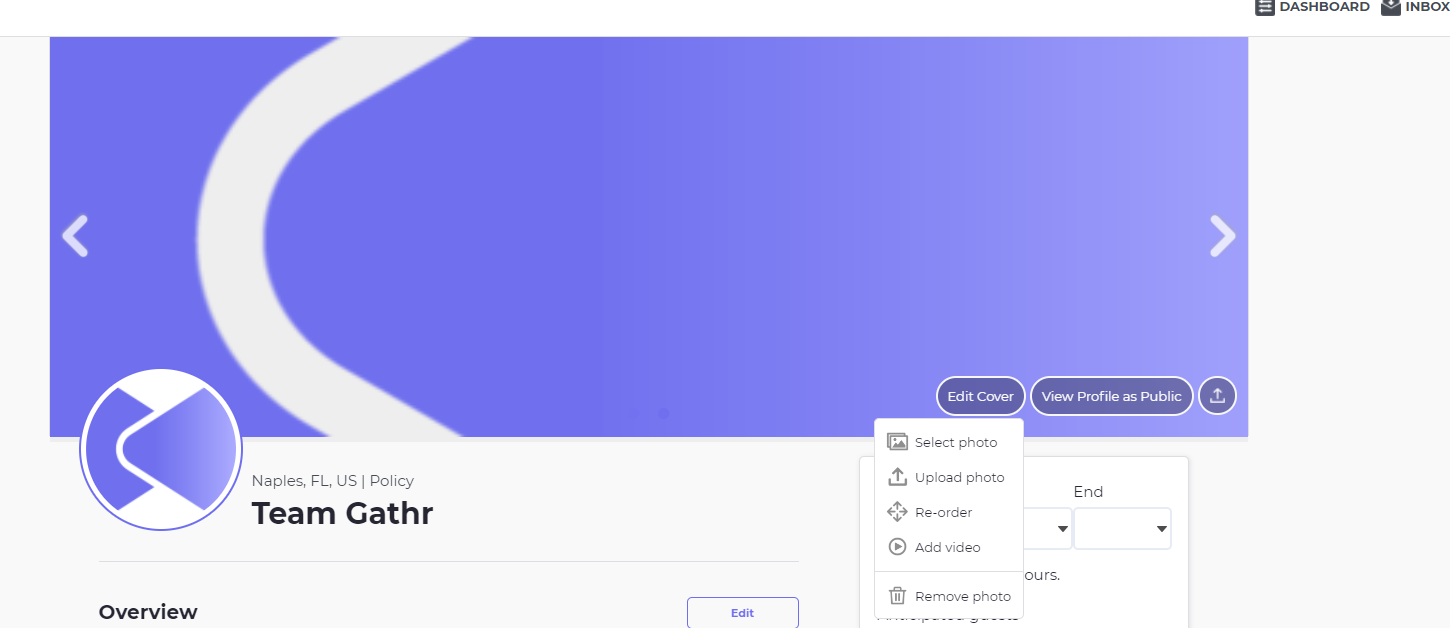- Help Center
- Your Account
- Profile Preferences
How do I change my cover photo?
There are several ways to change or update your profile cover photo on the Gathr platform.
Change In Preferences: You will be able to change your profile cover image from the "Your Page" option in your Preferences dashboard. Select the "Edit" option next to the Photos section. From here you will be able to "Upload" a new image or use the ellipsis menu in the bottom corner of each photo to assign them a new designation.
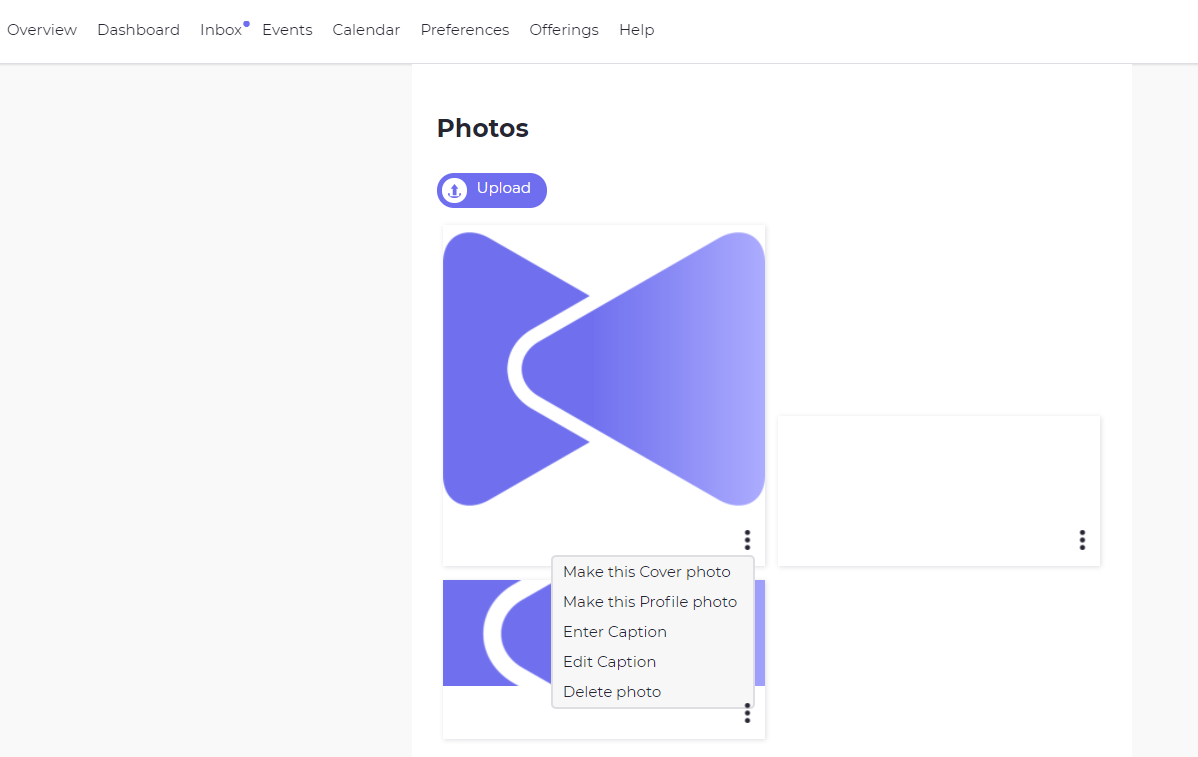
Change On Profile Page: From your profile page, you will be able to upload multiple cover images and edit these images as you see fit. Select the option to "Check the changes at your profile page" option in the "Your Page" option in your Preferences dashboard.
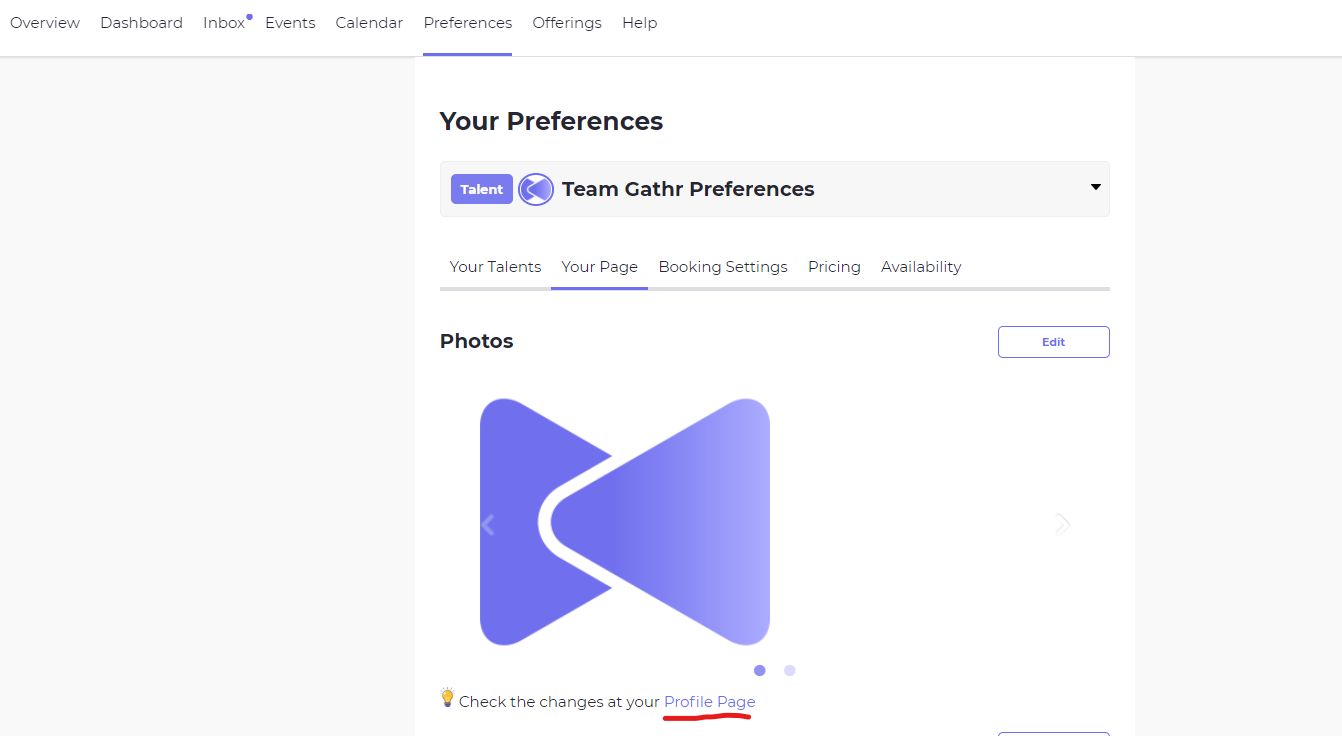
From your profile view, select "Edit Cover" and follow the directions to change and edit your cover photo.