- Help Center
- Your Account
- Booking Preferences
How do I change my availability for a specific date?
From time to time you may want to change your availability for a date or a specific set of dates for vacations, personal time, etc. You will be able to make these changes without altering your permanent schedule.
These types of changes can be done from the calendar dashboard in your profile. 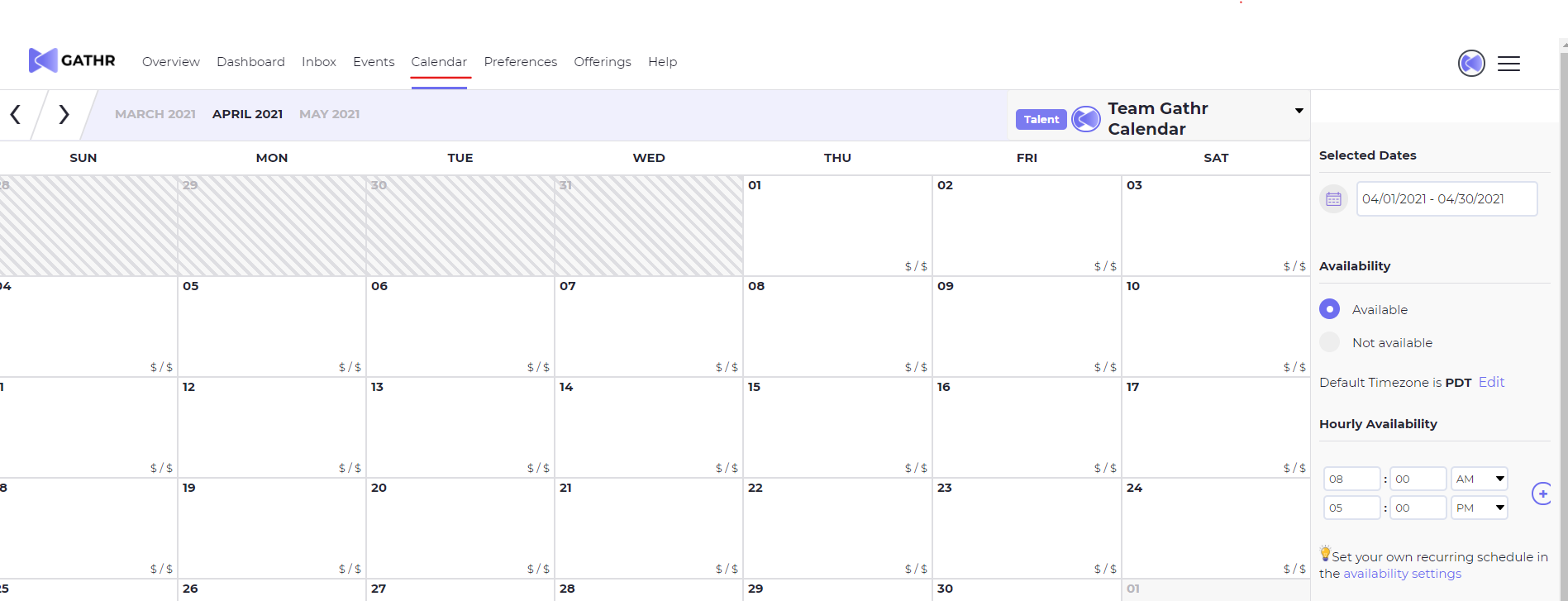
Once you have selected the correct profile and month on your calendar you will be able to select one day by clicking into an empty date on the calendar OR multiple days by selecting your beginning date and dragging your cursor to your desired end date.
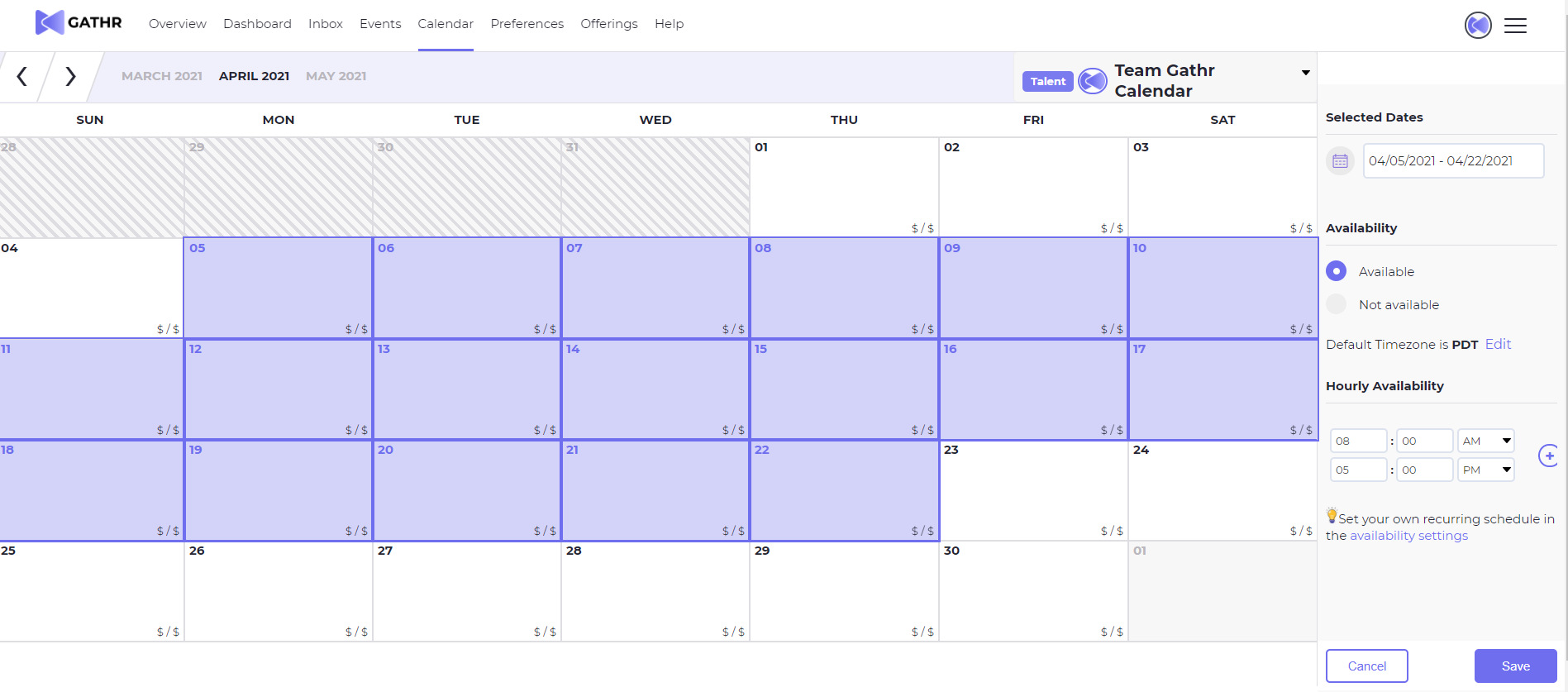
Once you have selected the correct dates you will be able to change your availability from the side menu.
